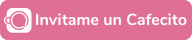Advertisement:
All our wallpapers are compatible with the Samsung Galaxy line and Z Fold and Z Flip !
Steps to configure a Live WallPaper
1) Tap on the wallpaper for a few seconds.
2) Select the option Set Background Wallpaper or Screen.
3) For some devices (Tablet) define start and lock screen.
4) Select wallpaper Animated or moving.
5) Select our wallpaper .
Steps to set our wallpaper
Nature
Valentine's Day
Christmas
Halloween
World Cup Qatar 2022
Touching the configuration option
Then select the desired background and characteristics.
Hope you like it !!!
Please comment it's Free !!!
Please, if you liked the wallpaper and you can, donate to keep improving, thanks!
Advertisement:
Touching the configuration option
Then select the desired background and characteristics.
Hope you like it !!!
Please comment it's Free !!!
Please, if you liked the wallpaper and you can, donate to keep improving, thanks!